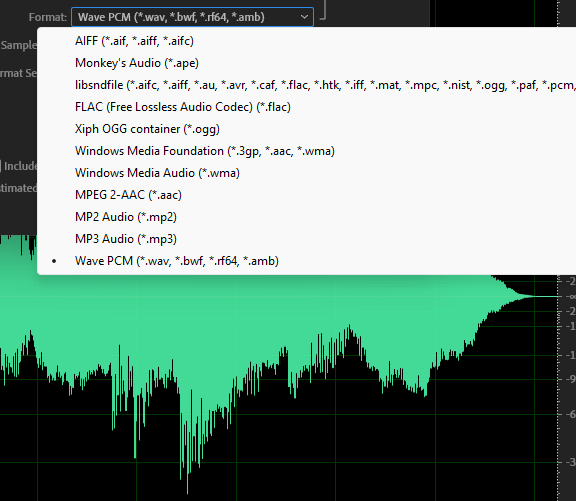
In today’s world, audio recording has become an essential part of our daily lives. From creating music to recording lectures or voice-overs, audio recording has become more accessible than ever. However, when it comes to saving the audio recordings, many people often face a dilemma of choosing between compressed MP3 format or uncompressed WAV format. In this article, we’ll discuss why it’s better to save original voice-over recordings in uncompressed WAV format rather than compressed MP3 format.
First, let’s discuss the basics of audio compression. Audio compression is a technique used to reduce the size of audio files by removing redundant or irrelevant data. This helps to reduce the storage space required for the audio file, making it easier to share and transfer. The most common compressed audio format is MP3, which is widely used due to its small size and compatibility with most devices.
However, when it comes to saving original voice-over recordings, it’s better to use uncompressed WAV format. Unlike MP3, WAV format does not compress the audio data, which means that the original sound quality is preserved. This is important because voice-over recordings require high-quality sound to be clear and understandable. When audio is compressed in MP3 format, some of the audio data is lost, resulting in a loss of sound quality. This loss of sound quality is not noticeable in most cases, but it can become significant in voice-over recordings.
Another reason to save original voice-over recordings in uncompressed WAV format is because it provides greater flexibility in post-production. When editing a voice-over recording, it’s important to have access to the highest quality audio possible. With WAV format, you have access to the original, uncompressed audio data, which makes it easier to edit and manipulate the sound. This is especially important when it comes to adjusting the levels, adding effects, or removing background noise.
It’s worth noting, when you save your voice-over recordings in uncompressed WAV format, you can always convert it to other compressed formats like MP3 later if you need to. However, if you save it in MP3 format, you cannot convert it back to its original uncompressed format.
To conclude, saving original voice-over recordings in uncompressed WAV format is a better option compared to compressed MP3 format. WAV format preserves the original sound quality, which is crucial for voice-over recordings. It also provides greater flexibility in post-production, making it easier to edit and manipulate the sound. While it may require more storage space, the benefits of using uncompressed WAV format far outweigh the small inconvenience of larger file sizes.
